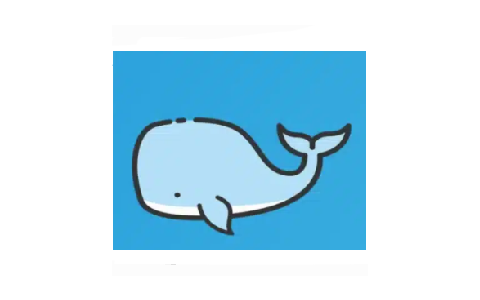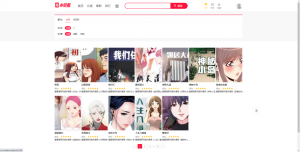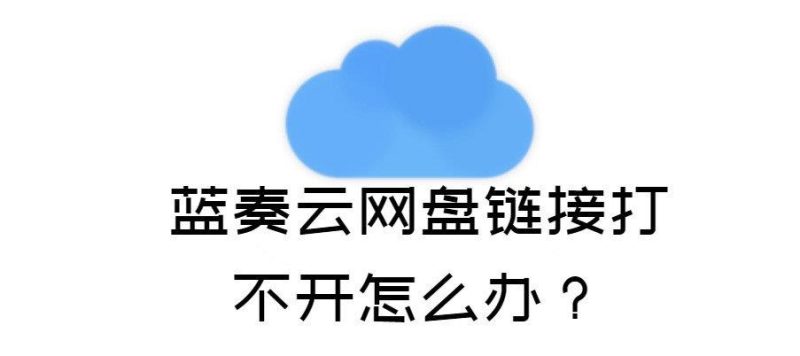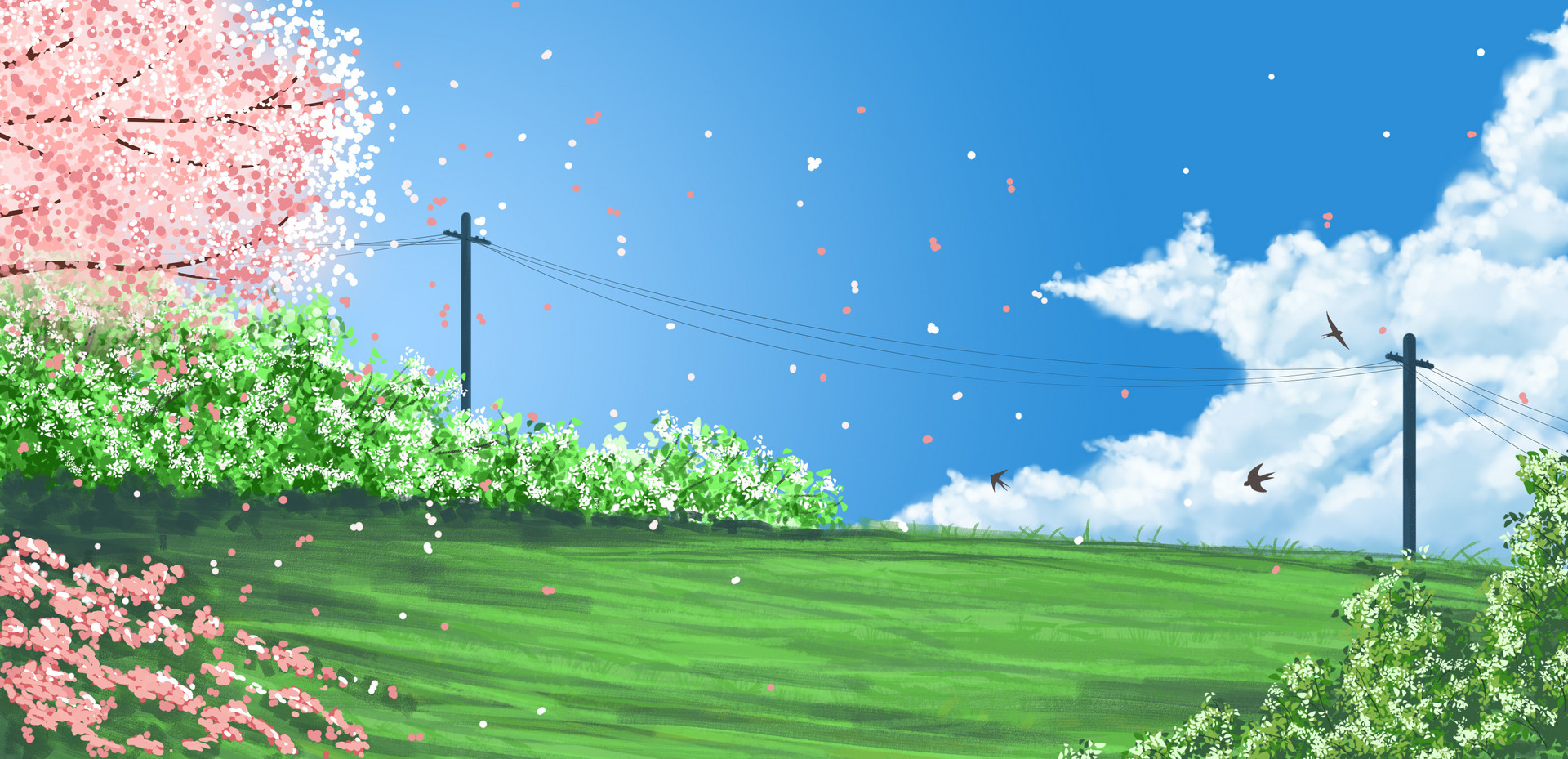文章最后更新时间:
前言
这个横幅广告代码不错,可以点击直达开通会员页面,鼠标放到横幅上可以显示右上角联系我们,感觉还是比较实用的一个广告横幅代码。
演示图
![图片[1]-添加横幅创意图片广告位-子比主题美化](https://www.umsbox.com/wp-content/uploads/2024/03/20240304160931246-vipbgbg.webp)
部署:子比后台 >> 自定义 >> 顶部全区块 >> 自定义HTML,CSS代码放到自定义CSS即可
HTML代码
<div class="n_banner_inner">
<div class="img-info">!
<div class="info">也想出现在这里?
<a rel="nofollow noopener noreferrer" href="https://www.umsbox.com/" target="_blank">联系我们</a>吧</div>
</div>
<a href="https://www.umsbox.com/user" target="_blank" rel="noopener noreferrer">
<div class="Banner-adTag">广告</div>
<img class="tirr" src="https://www.umsbox.com/wp-content/uploads/2024/03/20240304160931246-vipbgbg.webp" alt="创意横幅图片广告位">
</a>
</div>
<style>
.n_banner_inner {
position: relative;
}
.n_banner_inner .img-info {
position: absolute;
right: 12px;
top: 9px;
padding: 0;
text-align: right;
color: #fff;
}
.n_banner_inner .img-info i {
position: relative;
display: inline-block;
color: #007bff;
font-size: 20px;
line-height: 19px;
text-align: center;
z-index: 9;
font-style: inherit;
}
.n_banner_inner .img-info .info {
position: absolute;
bottom: 5px;
right: 0;
width: 0;
padding: 5px 0;
overflow: hidden;
background: #007bff;
border-radius: 10px;
line-height: 10px;
text-align: center;
font-size: 10px;
color: #fff;
white-space: nowrap;
-webkit-transition: all 0.2s cubic-bezier(0, 0.34, 0.71, 1.26) !important;
-moz-transition: all 0.2s cubic-bezier(0, 0.34, 0.71, 1.26) !important;
-ms-transition: all 0.2s cubic-bezier(0, 0.34, 0.71, 1.26) !important;
-o-transition: all 0.2s cubic-bezier(0, 0.34, 0.71, 1.26) !important;
transition: all 0.2s cubic-bezier(0, 0.34, 0.71, 1.26) !important;
}
.n_banner_inner .img-info .info a {
color: #fff;
}
.n_banner_inner .tirr {
max-width: 100%;
height: auto;
transition: 0.5s;
border-radius: 5px;
}
.n_banner_inner:hover .info {
width: auto;
padding: 5px 23px 5px 12px;
-webkit-transition: all 0.2s cubic-bezier(0, 0.34, 0.71, 1.26) !important;
-moz-transition: all 0.2s cubic-bezier(0, 0.34, 0.71, 1.26) !important;
-ms-transition: all 0.2s cubic-bezier(0, 0.34, 0.71, 1.26) !important;
-o-transition: all 0.2s cubic-bezier(0, 0.34, 0.71, 1.26) !important;
transition: all 0.2s cubic-bezier(0, 0.34, 0.71, 1.26) !important;
font-size: 12px;
z-index: 1;
}
.n_banner_inner img:hover {
filter: brightness(50%);
}
/*出发声明hover*/
.n_banner_inner .info:hover a {
color: red;
text-decoration: none;
}
.n_banner_inner .Banner-adTag {
position: absolute;
left: 5px;
bottom: 5px;
width: 50px;
border: 1px solid #ebebeb;
border-radius: 3px;
color: #ebebeb;
opacity: 0.5;
font-size: 12px;
line-height: 20px;
text-align: center;
}
@media screen and (max-width: 768px) {
.n_banner_inner .img-info {
display: none;
}
}
.container {
width: 100%;
}
.zib-widget {
clear: both;
background: var(--main-bg-color);
padding: 0px;
box-shadow: 0 0 0px var(--main-shadow);
border-radius: var(--main-radius);
margin-bottom: 20px;
}
</style>CSS代码
© 版权声明
THE END



![蓝奏云盘APP资源合集[2025-2-21]-](https://www.umsbox.com/wp-content/uploads/2022/07/91cecfb2ff083426.png)